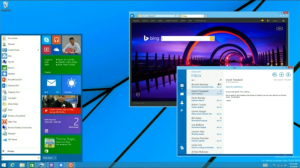There have been a few (good) changes that were made with Windows 8.1 Update and more to come. These updates seem to be bringing back what Windows users are missing from the older versions of windows. With Windows 8, Microsoft was gearing toward touch devices. Although this is not a bad thing, they seem to have forgotten about the mouse and keyboard with some features.
One change with this update is a power and search button on the start screen. These buttons will allow for easier more visible access to powering down options and searching. They are located next to the account picture/name. The power button drops down to a menu to sleep, shutdown, or restart your pc. These options were previously, and still are, accessed by invoking the charms then clicking settings and finally clicking power. The search button will open a search box to allow you to search for anything on your computer including apps, programs, files, etc. This is just as easily done by just starting to type, but some people will like the visual button so they know its there.
Before this update, Windows 8 style apps were not able to be pinned to the taskbar and were not visible there. Now they are. If you are a fan of the desktop, this will be good for you because you wont need to go to the start screen to open the app. Also when the app opens you will see some changes. Before I get to that, there is also a setting available to go directly to the desktop instead of the start screen when logging in. To change the setting right click on the taskbar and click properties and go to the Navigation tab.
Changes to the Windows 8 style apps will make things more familiar to keyboard mouse users. There will now be a taskbar at the top with a close and minimize button, and a task menu. The task menu will allow you to split left or right (like the snap feature), minimize, maximize, and close. There are also changes to the tiles. You can now right click and get a menu. This menu will be different depending on the app tile. Some options include pinning and unpinning from start screen/taskbar, uninstall, resize the tile, turn off live tile, and more.
These are the main changes you will notice in the update but there are more. Other changes rumored to be coming include windowed apps, allowing Windows 8 style apps to be open on the desktop with desktop programs, and the one everyone is wanting, THE START MENU. There were rumors that the start menu was coming back with this update, but that did not happen. Maybe they are waiting for Windows 9, only time will tell. It is supposed to feature the Windows 7 type start menu mashed together with the live tiles of the start screen.